Workswell Thermoformat
Our ThermoFormat software is designed mainly for the batch administration of recorded thermograms. If you need to change the color palette, emissivity, or temperature scale in all of your recorded thermograms, the ThermoFormat will save you a significant amount of time. ThermoFormat also offers the ability to export recorded thermograms with EXIF metadata to create photogrammetry and 3D models.
Workswell’s ThermoFormat is the most frequently used program for the mass editing of thermograms produced by the Workswell WIRIS system – our thermovision system for drones. It is mainly used for thermography and the creation of 3D models in cooperation with Pix4D software. See the data list for further information on all functionalities.
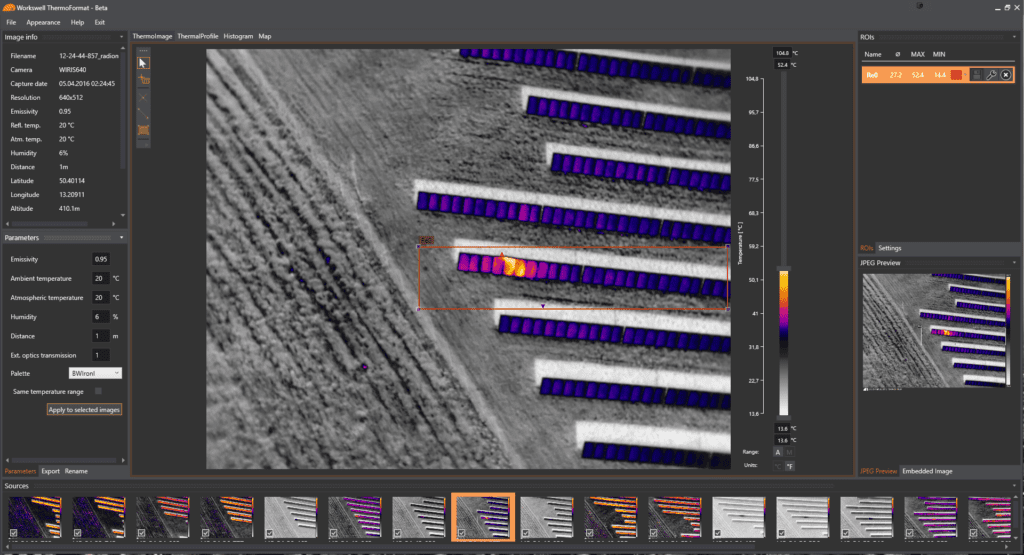
Basic Functions
- Parameter measurement adjustment for image and radiometric video, such as emissivity, reflected apparent temperature, and atmospheric parameters.
- Radiometric image (thermogram) adjustment to add measurement functions into the image, change the palette, adjust the temperature range, activate / deactivate the alarm, etc.
- Measurement function insertion: measure temperature at the point, minimum, and maximum, polygonal and triangle area, temperature profile, and other functions.
- Display GPS coordinates on the map and, in the case of radiometric video, display the GPS position of individual images as well as the flight trajectory.
- PDF report creation on measurements from acquired images.
- Image exports from the digital camera (Workswell WIRIS).
- Radiometric data exports into Microsoft Excel (CSV file).
- Graph displays with the development of temperature at a given time in the stated point (for radiometric sequencing).
- Radiometric sequence exports into AVI video format.
